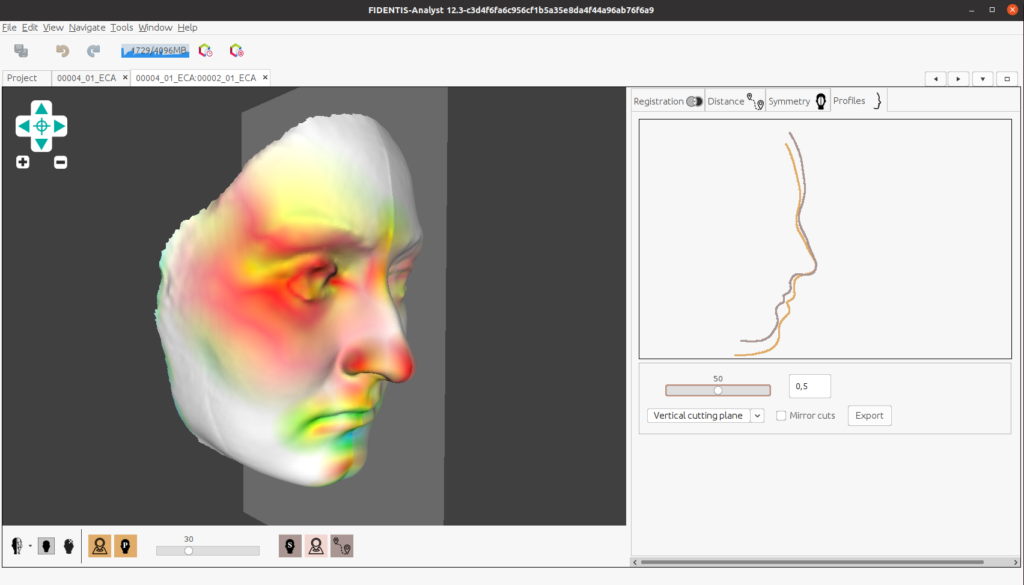
The FIDENTIS Analyst II tool follows the former FIDENTIS project, which started in early 2012 as a collaborative project of experts from various scientific fields (anthropology, biostatistics, computer sciences) aimed at developing guidelines for comparing human faces for the purposes of personal identification and face recognition in forensics. However, during the years of wild development, the project reached efficiency and maintainability limits. The new generation of the tool aims to provide a narrowly focused, efficient tool for police and anthropologists.
Important links:
- Desktop application: download, documentation, gitlab.
- Web application: gitlab.
- Data: public dataset, dataset for developers.
- For developers: Instructions (choose from the right-hand side menu)